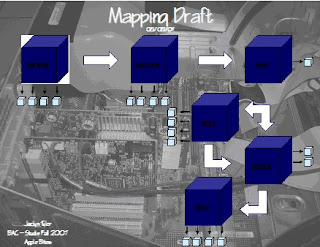
This is my preliminary draft for my model. This is purely conceptual. My plan is to intertwine the steps below (demonstrated by the blocks above) into a diagram utilizing the parts of a motherboard. That is the reason for the motherboard photo as the background to my draft diagram.
STEP 1: REALIZATION OF A NEED/BROWSE
a. Log onto http://www.apple.com/ by typing the address into the web browser
b. Click on the Store Tab on the top left of the page
c. Browse the different models of the product your in need of (offered in your list of by clicking on any of the items along the left side of the page)
d. Settle on the type of product you wish to buy
e. Research other comparable models online
f. Come to the realization that Apple is the best buy
STEP 2: PURCHASE
a. Select the item you wish to purchase and click on the add to cart button
b. Click the Check out now button
c. Create an account when prompted to
d. Provide Billing and Shipment information when prompted to
e. If you don’t know if you will be at home during the delivery time be sure to note that the UPS carrier can leave the package on the porch
f. Provide Payment information when prompted to
g. Verify your information and edit if needed
h. Confirm purchase
i. Check e-mail for Purchase verification
STEP 3: WAIT
a. Resume normal activity as you await the delivery of your package.
STEP 4: TRACK
If you have no desire to know exactly where your package is at all times skip to step 5
Otherwise review the e-mail you received from apple stating your tracking number
a. Log onto http://www.ups.com/ by typing the address into the web browser
b. Enter the tracking number issued in the email from apple
c. Check the terms and conditions box and left click on track button
d. Repeat steps 4a – 4c as often as desired until package has arrived.
STEP 5: RECEIVE
a. If you will not be home upon the packages arrival, leave a note in the door to verify that the UPS carrier may leave it on the porch without your signature.
b. If home when package arrives, sign for it as instructed by UPS carrier.
STEP 6: OPEN
a. Upon arrival utilize a pair of scissors or a knife to carefully cut along the tape on the top of the box
b. Proceed to opening the box by lifting all four flaps
c. If protecting material is enclosed remove it from the box and discard it
d. Remove product from the box
e. Examine the product for damage that may have occurred during transportation.
STEP 1: REALIZATION OF A NEED/BROWSE
a. Log onto http://www.apple.com/ by typing the address into the web browser
b. Click on the Store Tab on the top left of the page
c. Browse the different models of the product your in need of (offered in your list of by clicking on any of the items along the left side of the page)
d. Settle on the type of product you wish to buy
e. Research other comparable models online
f. Come to the realization that Apple is the best buy
STEP 2: PURCHASE
a. Select the item you wish to purchase and click on the add to cart button
b. Click the Check out now button
c. Create an account when prompted to
d. Provide Billing and Shipment information when prompted to
e. If you don’t know if you will be at home during the delivery time be sure to note that the UPS carrier can leave the package on the porch
f. Provide Payment information when prompted to
g. Verify your information and edit if needed
h. Confirm purchase
i. Check e-mail for Purchase verification
STEP 3: WAIT
a. Resume normal activity as you await the delivery of your package.
STEP 4: TRACK
If you have no desire to know exactly where your package is at all times skip to step 5
Otherwise review the e-mail you received from apple stating your tracking number
a. Log onto http://www.ups.com/ by typing the address into the web browser
b. Enter the tracking number issued in the email from apple
c. Check the terms and conditions box and left click on track button
d. Repeat steps 4a – 4c as often as desired until package has arrived.
STEP 5: RECEIVE
a. If you will not be home upon the packages arrival, leave a note in the door to verify that the UPS carrier may leave it on the porch without your signature.
b. If home when package arrives, sign for it as instructed by UPS carrier.
STEP 6: OPEN
a. Upon arrival utilize a pair of scissors or a knife to carefully cut along the tape on the top of the box
b. Proceed to opening the box by lifting all four flaps
c. If protecting material is enclosed remove it from the box and discard it
d. Remove product from the box
e. Examine the product for damage that may have occurred during transportation.
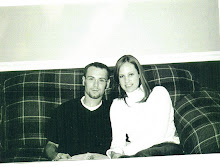
2 comments:
Jaclyn,
I appreciate your level of detail written into your descriptions. Each step is very clearly portrayed and specific. I myself use a knife to open boxes that are taped, but to each "their" own. I like the motherboard idea and can't wait to see how this metallic freeway becomes the background to your map idea. I look forward to your next post!
Thanks again for your input. I have posted on your page as I have revamped everything I had done on Thurday night after the comments were posted on Friday morning. I was building a 3d model/diagram that I was going to impose graphics of each of the steps you refered to onto the pieces I "modeled." After the comments on Friday I have done something similar just without the model. I am hoping to post it on here this afternoon. Please let me know what you think. I look forward to any input.
Post a Comment